Fix Unable to Process Request At This Time Error – Google, AdSense, Gmail. How to fix unable to process your request at this error on Google Services like AdSense, Gmail and other Google services.
Have you ever gotten this message from any Google Service
“We apologize for the inconvenience, but we are unable to process your request at this time. Our engineers have been notified of this problem and will work to resolve it.”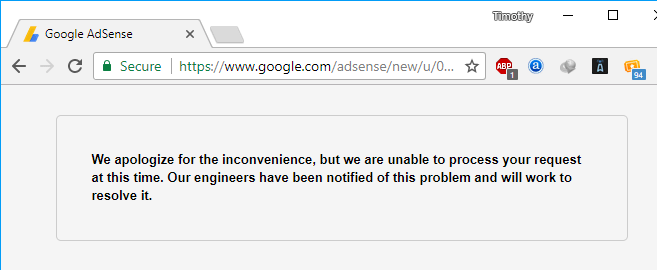
This tutorial will guide you on how to fix this error by trying the following methods
Disable Ad blocker
If you have Adblock install, you will have to disable it on Google Services like Adsense
Disable Adblock Plus
To disable Adblock Plus on Google Services only, on the top right hand corner, click on Adblock Plus logo, then click on Enabled on this Site to Disable it (Where the red box is).
Refresh the page to see if the error has been fixed.
Disable UBlock Origin
To disable UBlock Origin on Google Services only, on the top right hand corner, click on the UBlock Origin logo, then click on power button to Disable it (Where the red box is).
Refresh the page to see if the error has been fixed. If not move to second option of clearing Cache and Cookies.
Clear Browser Cache and Cookies
Press Ctrl + Shift + Del on your keyboard after on the browser (most browser support this shortcut, Chrome, Firefox, Opera, Edge and others).
A Window will open, make sure Cache and cookies are checked, then change duration to “All time” for some browsers or “Everything” for some browsers, then click on OK or Clear Data to delete the browser cache and cookies.
Refresh the page to see if the error has been fixed. if not fixed, then try the last method
Adsense Account Solution with Blogger Platform
Log into your Adsense account
Click on Settings, then expand Access and Authorization, then click on 3rd Party Access
A new window will open, Disable Access for blogger.com
then you can try submitting the application again.
Refresh the page to see if the error has been fixed. if not fixed, you might have to wait for Google Engineers to resolve the problem.
So hope you have been able to fix Unable to Process Request At This Time Error on Google product like , AdSense, Gmail and Webmaster.
Hit back at me at comment section for any problem faced or a more suitable or better solution to this problem.