DivX Player Keyboard Shortcut or Hotkeys to navigate and use Div X Player faster and more efficiently.
DivX Player Keyboard Shortcut or Hotkeys
It is a shareware video player, but it has one with less features for free. It is a great player that supports almost all video formats and codecs.
Price: Shareware, but has a free version with limited functionality.
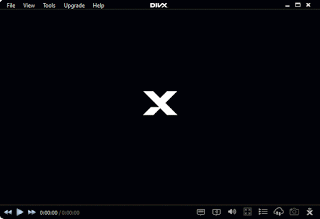
Below are some of the top keyboard shortcut or hotkeys one should know and keep using with the DivX Player.
1. Space
Play/Pause
2. Ctrl + S
Taking Snapshot
3. Ctrl + 4
Full Screen
4. Up arrow
Volume up
5. Down arrow
Volume down
6. Left arrow
Five (5) seconds Backward
7. Right arrow
Five (5) seconds Forward
8. Ctrl + Left arrow
Rewind or Backward
9. Ctrl + Right arrow
Fast Forward
10. Ctrl + A
Always on Top
11. Ctrl + U
Open URL
12. Ctrl + 1
Normal size
13. Ctrl + 2
Half size
14. Ctrl + 3
Double Size
15. M
Mute
16. Ctrl + P
Preferences
17. Ctrl + Shift + W
Close present Window
18. Ctrl + Q or Alt + F4
To quit or exit
19. Ctrl + O
Open Video
Hope with this, you have been able to use the DivX Player more efficiently, effectively and faster.
Comment Below, to tell us which keyboard shortcut or hotkey to be added to the list. Thanks