Difference between Shut down, Hibernate and Sleep in a Computer. When Should I use?
DIFFERENCE BETWEEN SHUT DOWN, HIBERNATE AND SLEEP
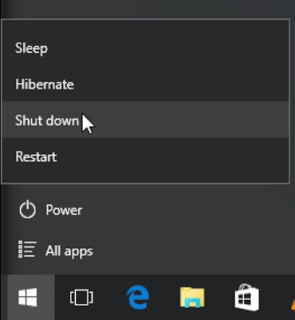
| SHUT DOWN |
HIBERNATE |
SLEEP |
|
| STATE | The Computer is Completely turned off |
The Computer is in a low power state |
The Computer is in a low power state |
| Battery (Power) |
Almost no power | Less | More |
| Time | Plan to not use for a while | Plan not to use for an extended period of time |
Away for just a little while |
| Programs | All programs are closed | All opened programs are moved from the RAM to the hard disk |
All program remain in the Memory (RAM) |
| Start up time |
Normal time it takes | fast | faster |
| When battery is almost drained, it hibernates |
|||
| USB port |
Not working | Not working | Working, thus can charge a device connected to it |
| Left Off |
Start from beginning | Back where you left off | Back where you left off |
Hope with this you have learnt the Difference between Shut down, Hibernate and Sleep in a Computer. When Should I use?
Please share and like below. Also comment below for any difficulty or problem faced or encountered.