How to Create or Write Subtitle or Captions Using Aegisub
Aegisub is an open source subtitle writing application.
Aegisub can be use to create or write subtitle of different format.
Aegisub also come with a simple, well built and user friendly interface which will assist subtitle creators with the best way and method of creating subtitle.
Although it is possible to create or write subtitle or captions using any text editor, for example notepad, then why do we need software like Aegisub?
With Aegisub, there is no need writing the timings, the timings are automatically generated.It also come different font, font style with better font management.
The video and subtitle editor are in the same page, and so checks and balances can be easily guaranteed.
So how do we create subtitle or caption with Aegisub?
1) Download and Install Aegisub.
2) Launch Aegisub
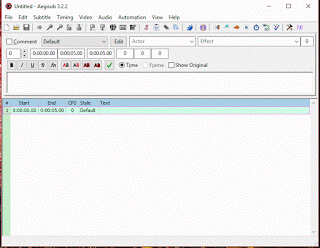
3) On the Menu bar, click on Video and click on Open Video, Go to the location of the Video and open it.
4) The video selected will be loaded in Aegisub
5) It comes by default with audio in waveform, to see actions or scene, you have to watch on the right hand side, but I believe the Waveform is better.
6) Also below is the timing 0:00:00:00 —— 0:00:05:00, the difference between the timing is 5 seconds, you can increase or reduce this
7) The next box which is white in colour is where the text will be written, after writing you press enter to continue for next phase of seconds based on your timing settings.
8) After write all the subtitle and editing, it is now time to save. In order to save the file you click on File on the Menu bar and Click on Save or Press Ctrl + S on your keyboard, write the file name, it only has one file format
.ass(Advanced Substation Alpha), then Click on Save]
9) To save in other format like .srt (subRip text) and others, you have to Click on File on the Menu bar, Click on Export, Select the Encoding you want (Unicode UTF-8 is Ok), Click on Ok, Enter file name and Select File format.
With this Software, Aegisub I believe subtitle writing and creation has become easier and more comfortable.
So what do you think, is the use of text editor better or faster than using a Software meant for subtitle creation?