Convert MKV to MP4. How to Convert MKV file to MP4 file using VLC media Player
MKV stands for the Matroska Video.
MP4 stands for MPEG 4.
1) Launch the VLC media Player.
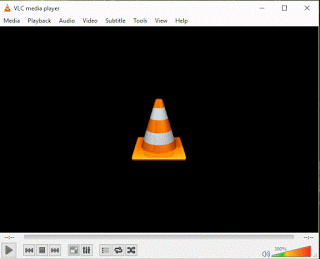
2) On the menu bar, click on Media and click on Convert/Save or press Ctrl + R on
your keyboard.
3) A window named open media will appear, with File selected.
4) Click on Add to add MKV video file.
5) Click on Convert/Save or Press Alt + O
6) A new window will appear.
7) On settings, Make sure Convert is selected, on the profile, Select Video – H.264 +
MP3 (MP4).
8) Then go down to Destination File, Click on Browse and select where you want to save the converted video file, type in the file name and Click on Save.
9) Then Click on Start, It will then begin converting the file, it will use the timeline to move.
10) It usually take almost the time of the video file.
Please Share and Like Below. Please Comment Below for any problem encountered.