How to change or know snapshot or screenshot location or folder in 5KPlayer.
5KPlayer can be used to capture snapshot or screenshot while watching a video or a movie either by right clicking on 5KPlayer interfaces while video is playing or pausing and selecting take snapshot or using keyboard shortcut (which is the easier), you can check my tutorial on How to capture screenshot, screenshot or frame using the 5KPlayer.
When you take a snapshot with the 5KPlayer, you will might be searching for where the snapshot or screenshot are saved. Today we will be showing you how to see the default save location and how to change the default save location or folder.
To change the default snapshot or screenshot location, follow the following steps:
1. Launch the 5KPlayer.
2. Press F2 to take you to Preferences or settings OR on the of 5KPlayer window, close to the quit button, you will see an icon, click on it and then select Settings
3. The Settings window will be opened.
4. On the settings window, go to the last option, Snapshot folder.
5. The location of images will be shown below at Folder: the default location is C:/Users/Pictures/screenshot
6. To change the default folder, Click on the icon with full stop, a window (Select a Screenshot Folder) will appear, go the location where you want your images to be saved by default (I prefer to create a folder in the Pictures Folder named 5KPlayer).
7. Then click on Select Folder.
8. Then you can close the Settings Window.
Hope, with this you have been able to change the default snapshot or screenshot folder in the 5KPlayer to a folder of your choice.
Please comment below for any issues faced while going through this process.
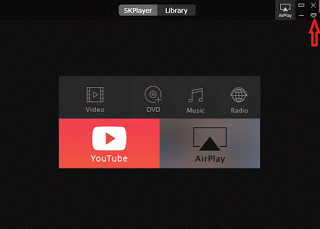
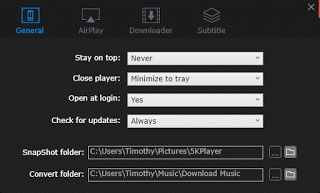
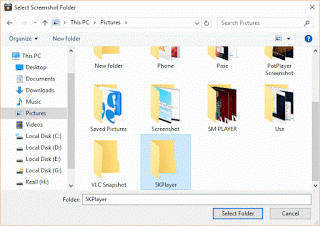
golam says
excellent