ALLPlayer Keyboard Shortcut or Hotkeys Every user needs to know and use. List of ALLPlayer Keyboard Shortcut or Hotkeys
ALLPlayer
It is a free video player.
It is a great player that supports almost all video formats and codecs.Price: Free
In order to check out all the keyboard shortcut and hotkeys present in the ALLPlayer. Please follow the following instructions below:
1) Launch the ALLPlayer
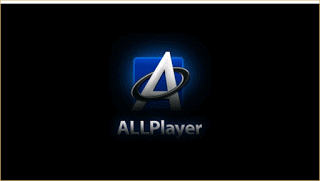
2) Right Click on the ALLPLayer window, then click on Preferences.
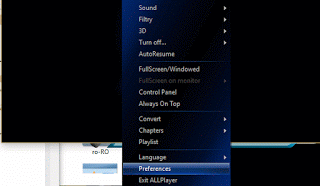
3) A window will open, named ALLPlayer Settings.
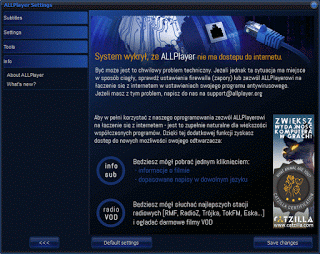
4) On the left hand pane, check down, you will see Settings, Click on Settings it is a drop down menu.
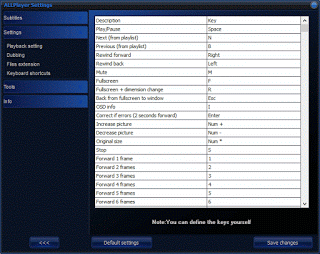
5) On the drop down menu, you will see keyboard shortcut, click on it. The complete list of keyboard shortcut and hotkeys available for the ALLPlayer will be seen.
You could also create your personalized keyboard shortcut and hotkeys by clicking on Change shortcut and choosing preferred keyboard keys to be used.
Below are some of the top keyboard shortcut or hotkeys one should know and keep using with the ALLPlayer.
1. Space
Play/Pause
2. F
Full Screen
3. Up arrow
Volume up
4. Down arrow
Volume down
5. Left arrow
Backward or rewind
6. Right arrow
Fast Forward
7. F12
Take a screen shot or snapshot
8. S
Stop
9. Z
Minimize window
10. –
Decrease brightness
11. =
Increase Brightness
12. M
Mute
13. Esc
Exit Full screen
14. Number 3
Aspect ratio 4:3
15. Number 9
Aspect Ratio 16:9
16. Alt + F4
To quit
Hope with this, you have been able to use the ALLPlayer more efficiently, effectively and faster.
Comment Below, to tell us which keyboard shortcut or hotkey to be added to the list. Thanks
Footer
About AboutDevice
About Device Provides Specification, Review, Comparison, Features, Price of Phones and Computers, How To, General Computer Problem Tutorials, Solution, Education, Banking and Finance Tips and Tricks with Videos and Images for faster understanding
Disclaimer
Please do not share any personal information in the comment section and do not contact any email placed in comment section.
Please This is Not Bank Website, This is a Blog and we provide reply based on our knowledge. Please any information shared is at Your Risk.
Checkout Full Disclaimer
Leave a Reply