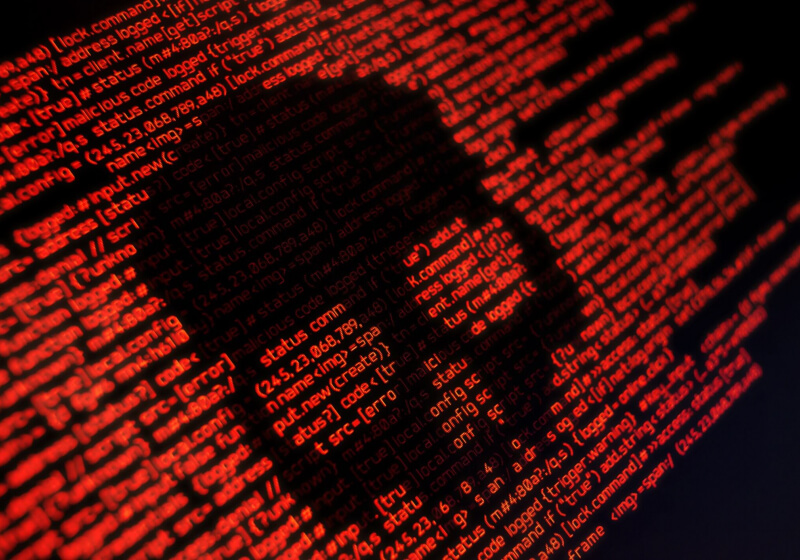In the digital age, where we rely heavily on the internet for communication, information, and entertainment, it’s essential to prioritize internet safety. With the increasing prevalence of online threats such as phishing scams, malware, and identity theft, taking proactive steps to safeguard our online activities is more important than ever. By following simple yet effective internet safety tips, we can protect ourselves from potential risks and enjoy a safer online experience. In this guide, we’ll explore some practical tips to enhance your internet safety and ensure a secure browsing environment.
-
Use a VPN
In today’s digital age, using public Wi-Fi has become inevitable, but it comes with risks. Public Wi-Fi networks are often unsecured, leaving users vulnerable to cyberattacks. To protect your sensitive data, avoid conducting personal transactions like online banking or shopping when using public Wi-Fi.
If you must use public Wi-Fi, employ a Virtual Private Network (VPN) to encrypt your data and ensure secure browsing. VPNs mask your location and encrypt internet traffic, safeguarding your information from hackers and preventing ISPs from tracking your online activity.
However, not all VPNs offer the same level of security. It’s essential to choose a reputable VPN provider with a large server network, robust security features, and a strict no-logs policy. While free VPNs may seem appealing, they often compromise user safety by selling browsing data or lacking adequate security protocols, putting users at risk of cyber threats.
2. Use Strong Passwords
Protecting yourself from identity theft online begins with using strong and unique passwords. Avoid common, easily guessable passwords like “12345678” or “password,” as well as easily identifiable information like your pet’s name or your child’s birthday.
Opt for complex passwords that are at least 15 characters long, incorporating a mix of uppercase and lowercase letters, numbers, and symbols. Avoid using predictable patterns or substitutions like leetspeak, as these can make your passwords vulnerable to hackers.
Consider using a passphrase or a password management app to generate and store secure passwords for each of your online accounts. Changing your passwords regularly further enhances security.
Remember to apply these practices not only to your email and social media accounts but also to your router and WiFi passwords. By adopting strong password practices, you significantly reduce the risk of cybercriminals gaining unauthorized access to your accounts and personal information.
3. Enable Multi-factor authentication (MFA)
Multi-factor authentication (MFA) adds an extra layer of security beyond just your username and password, making it harder for unauthorized users to access your accounts. With MFA, you may need to provide additional verification such as a code sent to your phone or a fingerprint scan. While it may take a few extra seconds to log in, the added security is worth it.
Popular online services like Gmail, Evernote, and Dropbox offer MFA to enhance account security. By requiring multiple forms of authentication, MFA reduces the risk of unauthorized access, especially for sensitive accounts.
Password managers also support MFA, ensuring that even if your password is compromised, unauthorized access is prevented. Enabling MFA for your password manager is highly recommended for comprehensive account protection.
In today’s digital age, where cybersecurity threats are prevalent, activating multi-factor authentication is a simple yet effective way to safeguard your online accounts and personal information.
4. Be careful of suspicious links and emails
To stay safe online, it’s crucial to be cautious when clicking on links, especially in emails and social media. Cybercriminals often use deceptive links to infect computers with malware. Before clicking, ensure you trust the source and verify the link’s authenticity by mousing over it to preview the full URL.
Be wary of downloading apps or software from unfamiliar sites to avoid malware infections. If a link looks suspicious, verify it by googling the company name to confirm its legitimacy. Additionally, refrain from opening emails from unknown senders to prevent drive-by downloads, where malware can install on your device without your consent.
Even links from trusted friends can be risky if they seem unusual or contain typos. When in doubt, contact the sender to confirm if the link was intentional. Remember, it’s better to be safe than sorry when it comes to online security.
5. Regularly Backup your Data
Backing up your data is essential in safeguarding against cyber threats like malware and ransomware. If your data is backed up regularly, security breaches become less daunting. For instance, if a hacker encrypts your data and demands a ransom, having recent backups ensures minimal impact on your workflow.
It’s advisable to store original data on your computer and periodically back it up to an external hard drive. Additionally, consider using a reputable cloud backup service for automatic offsite data storage.
Both Macs and PCs offer options for data backup, which should be utilized regularly. In the event of a virus infection, backups allow you to restore your computer to its pre-infected state, preventing data loss and minimizing disruptions. Taking the time to back up your data is a simple yet effective measure to protect against cyber threats and ensure the safety of your valuable information.
6. Refrain from sharing Personal Information
When navigating the online world, it’s crucial to prioritize the protection of personal information to avoid falling victim to cyber threats. Avoid sharing identifying details such as your full name, address, or financial information with strangers online. Be mindful of the usernames you use on websites, opting not to include your real name for added security.
Exercise caution when filling out online surveys or forms, as minimal personal information is usually necessary. Treat online interactions as you would interactions with strangers on the street—avoid sharing sensitive information or opening unsolicited messages.
Additionally, refrain from sharing passwords, banking details, or social media account access online to prevent identity theft and other cyber risks. Remember that information shared online, even if deleted, may still exist and be accessible. By being vigilant and mindful of the information shared online, you can better protect yourself from cyber threats and maintain your privacy and security.
7. Use an Antivirus
Protecting your computer from malware and cyber threats is crucial in today’s digital age. Utilize antivirus and antimalware software to safeguard your system from malicious software that can target your network or web browser. Ensure that your antivirus software extends beyond your operating system’s built-in protection to cover popular third-party browsers like Google Chrome and effectively combat unknown threats.
Regularly updating essential software is equally important for maintaining security. By updating your operating system, web browser, router, and other essential software, you not only enhance performance and compatibility but also mitigate the risk of hackers exploiting vulnerabilities.
Consider investing in reputable antivirus and antimalware software such as Norton AntiVirus Plus, Bitdefender, or Malwarebytes for comprehensive protection. While Microsoft Defender Antivirus is built into Windows, it may not offer the same level of protection as third-party solutions. Prioritize the security of your system by utilizing reliable antivirus software and staying proactive with software updates.
In Conclusion…
In conclusion, practicing internet safety is crucial for protecting ourselves and our personal information in today’s interconnected world. By implementing simple yet effective strategies such as using strong passwords, being cautious of suspicious links and emails, and keeping software updated, we can minimize the risk of falling victim to online threats. Additionally, educating ourselves and our loved ones about internet safety best practices is essential for creating a safer online environment for everyone. By staying informed and vigilant, we can navigate the digital landscape with confidence and peace of mind.