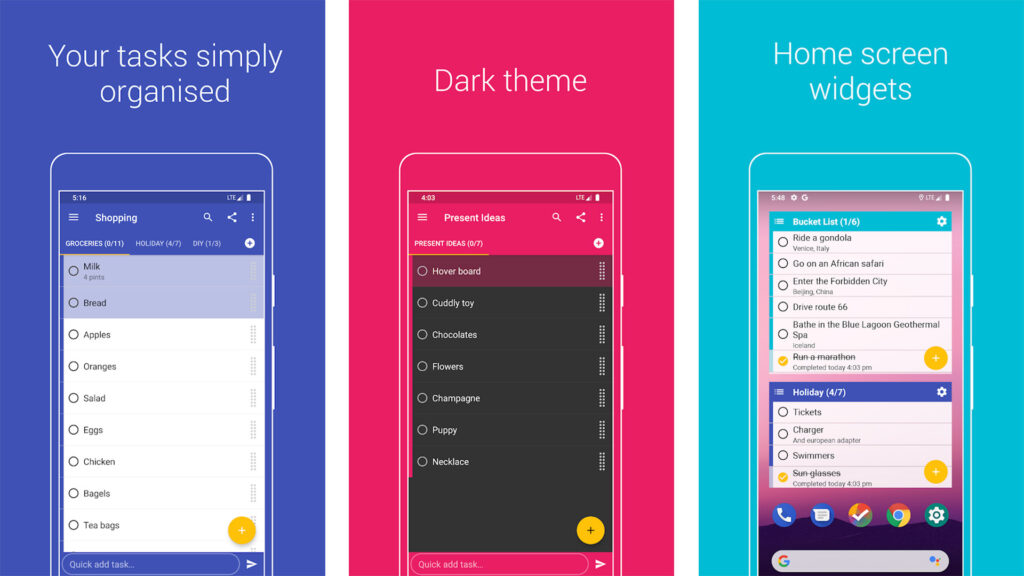There are probably many things you’ll do in a day, but doing the right things at the right time can pose a problem for many. This is why to stay productive, it is important to manage your tasks and to-dos.
Back in those days, it only used to be via pen and paper, but these days, you have many apps on the Google Play Store that can serve as you To-do tool. And they don’t have the limitations that pen and paper has, they are packed with many features. We explore the 5 best to-do lists apps for Android.
-
Todoist
Todoist is one of the best to-do list app on the market. It has an easy-to-use interface that helps you organise tasks without feeling overwhelmed. You can organise tasks by projects, labels, due dates, and filters. Todoist works on every platform and lets you sync across devices. You can easily add tasks with its date recognition feature. By typing “attend meeting by Thursday”, tasks will be added on the upcoming Thursday. It also has a widget that lets you add tasks quickly from your home screen.
2. 2Do
If you use productivity systems like GTD, you may be interested in 2Do. The app is based on the GTD productivity system. The app gives you the power of organisation with things like projects, sub-tasks, due dates, tags and more. It has an highly customizable widget that you can tweak to fit your needs. Power users will find the customization features very useful as it goes beyond just widgets. There are also many syncing options with integration with services like iCloud, Dropbox, Yahoo Calendar, Fruux, Toodledo, or any CalDAV server
3. Memorigi
Memorigi is heavy on beautiful aesthetic. It is a simple and easy to use app that helps you manage your tasks effectively. It boasts of a to-do list, task manager and daily planner. You can add all sort of tasks, like “make payment today”,”: make appointments, books to read, classes and more. It also features My Day that puts the most important tasks in front of you so you can focus on them. The tasks have good looking icons that you can use to organise them. You can even add files and attachments for later use. There’s also Cloud sync that will enable you access your data on other devices.
4. TickTick
TickTick is also one of the effective task management app. It boasts of a good-looking interface with a lot of features on board. You can create to-dos, create checklists, add notes, append tags and more. You can manage everything on the easy-to use interface. You can set deadlines and even schedule recurring tasks. It has collaboration features allowing you to work on it with multiple people
5. Microsoft To-Do
Microsoft acquired Wunderlist, and it became Microsoft To Do. And Microsoft has been working on it though it has some missing features like fully-fledged calendar syncing. To Do allows you to attach files to your tasks. It also features My Day, a daily planner that will suggest tasks that should be completed. You’ll more enjoy To Do if you are into Microsoft products.
Rounding Up…
If you want to stay organised, having a to-do list app Isa must. Not only does it help you stay productive, the process of marking off your tasks gives you a good feeling. We hope you found this guide helpful? If you did, kindly leave a comment and don’t forget to share…